Welcome To Your Rankings
Making an honest effort to make law school applications less of a drag.

Making an honest effort to make law school applications less of a drag.

WHY THIS EXISTS
The ABA has done a great job of collecting huge amounts of data, but, unfortunately, doesn’t present it very effectively. So the goal here is to assist with that.
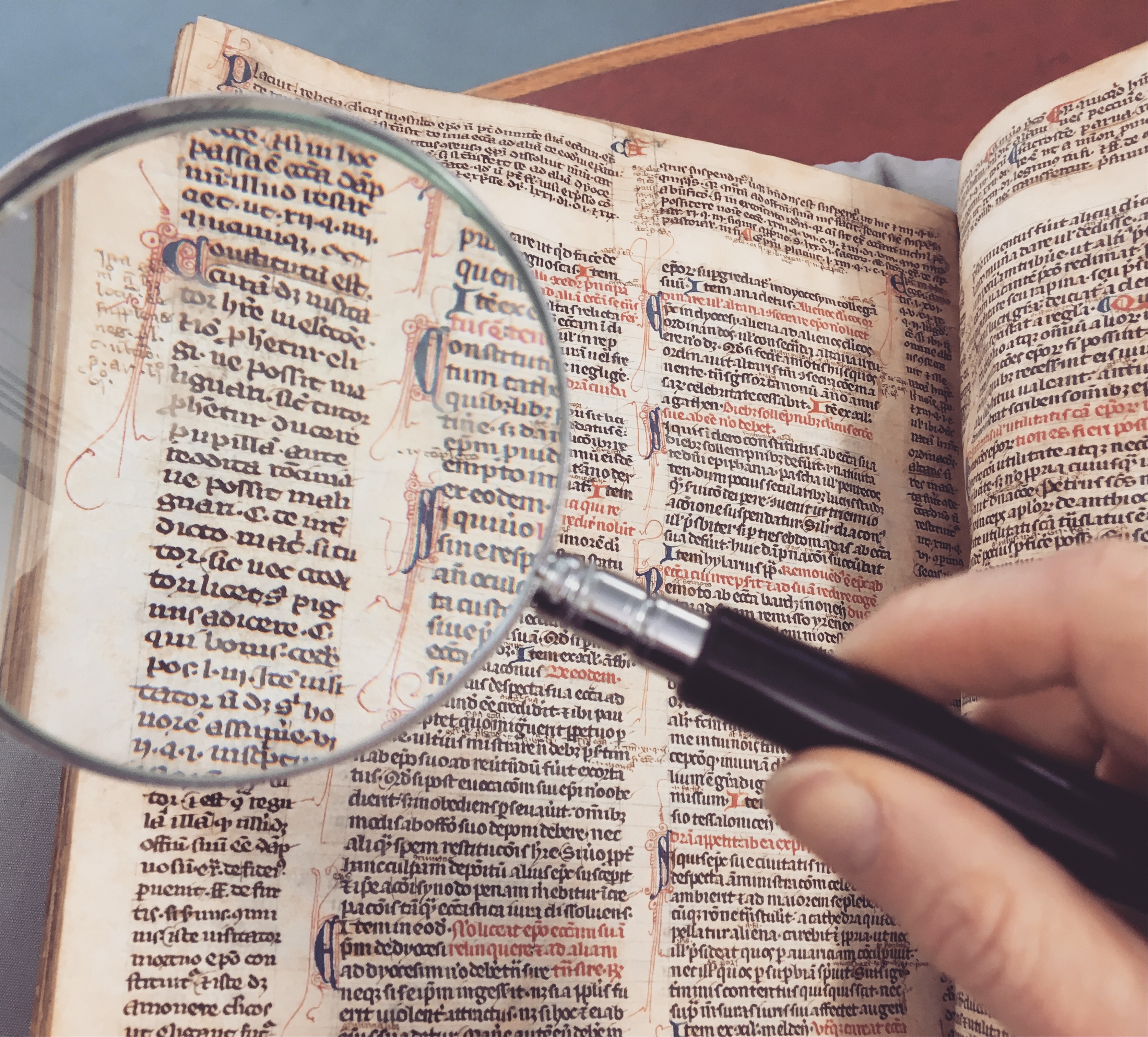
The Down And Dirty Summary
This is, probably obviously, a pretty basic wordpress site. The tools, hereafter referred to interchangeably as “models”, “tools”, and “windows”, were created in Power Bi, to compile and transform a combination of data primarily from the ABA, but also from a variety of web-scraped sources. For more details on where various data points come from, see “methodology and disclosures”; but I doubt most people will be interested in that, so feel free to ignore it if you generally trust this internet stranger. So on to the various models; more detailed info about each can be found on their respective pages, along with general guides for usage.
Dynamic Ranking
The primary model is the Dynamic Ranking tool. I’ve established various metrics that either seem important (such as unemployment rates for graduating classes), or that are common features of ranking methodologies (such as Peer and Lawyer/Judge assessments). These metrics can be assigned levels of importance by you, which will act as a multiple for each school, and etc. The gist; you set the importance of each metric, and the Power Bi program uses that to rank or re-rank the schools based on your input.
This model has, so far, three sub-models; Three-Year-Average (3YA), Most Recent Data (MRD), and Locational Assessment (LA).
– 3YA: For employment data, this model ranks the schools based on the average of the last three years. So if Yale had 80%, 70%, and 75% BL/FC placement in 2022, 2021, and 2020, respectively, the model will read this as 75% BL/FC placement. The idea is to have a bit more stability in the employment data, by reducing yearly random fluctuations. For financial data, 3rd Party Assessments, Bar Data, and medians, only the most recent year data is used.
– LA: This functions similarly to the 3YA model, but both displays the schools on an interactive map, and includes percentages for primary, secondary, and tertiary employment locations for the graduating class of the most recent year. All data from the 3YA model is available, and assessed in the same way, but the presentation is streamlined for those to whom employment or school region is a critical component.
– MRD: This is the most basic version, functioning identically to the 3YA version, with the exception that all data is pulled for the current year only.
View, Research, and Browse (VRB)
This is simply a repository for ABA data for all schools, for the last 10 years. This essentially is just an easier way to view ABA data, either for the current year (so you don’t have to dig through spreadsheets yourself) or for any of the previous 10 years. You can sort and filter by any of the data provided (such as medians, employment outcomes, or financial data) but no interpretation or transformation is possible.
Mobile Version
Turns out web design is pretty hard. Shocking, I know. This is an attempt to get a lite version of the VRB model displaying more conveniently on mobile devices, but is still very much a work in progress. It is functional, but I highly recommend simply visiting this site from a laptop, desktop, or tablet, to get full usage. Alternatively, the other tools are generally functional on mobile devices after a bit of fiddling with screen size, and in landscape mode, but again, I definitely recommend just using a computer until my web design skills improve.
Hopefully that summary was helpful! More detailed instructions for use are available on each respective page, and more detail on the calculations and data sources are available on the Methodology and Disclosures page. Thanks for checking this out, and please feel free to reach out to me with any suggestions or questions!
WHAT THE SITE DOES
Fina all three versions of this model, here:
– Rank schools by what matters most to you, specifically.
– Rank based on employment averages of the last three years, or the most recent year only.
– Filter by, and visualize, school and employment locations.
Check the employment and financial statistics of all ABA-accredited schools, from the last 10 years; in one convenient place.
Sorry guys, I’m not a web developer. I’ve got a basically functional, lite version of the research function available here. It’s going to take me a little longer to get a full, mobile-friendly, version working.
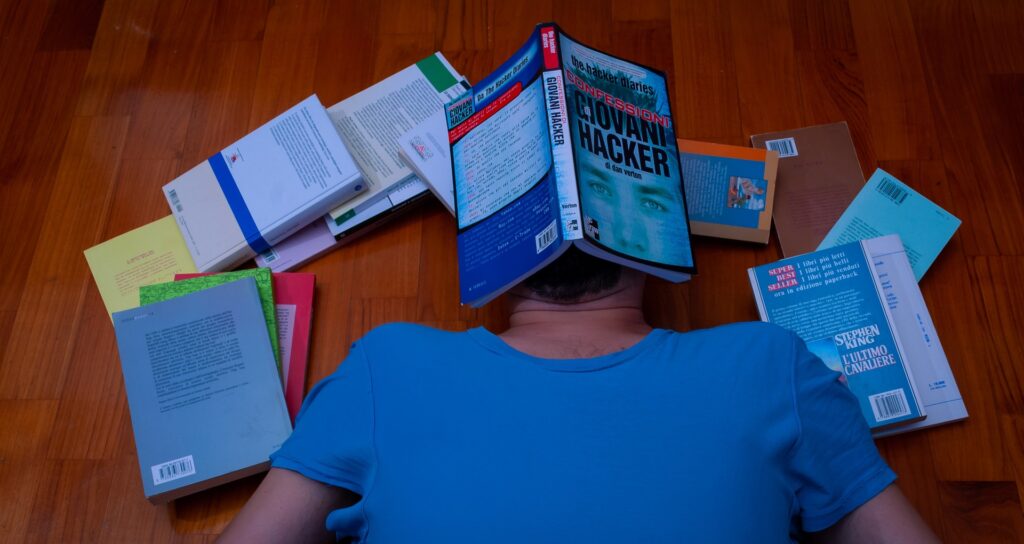
For detailed disclosures, please visit the “Methodologies and Disclosures” page, in the header.
3-ish
Tools and Data Models
10
Years Of Data
1
Mostly Functioning Website